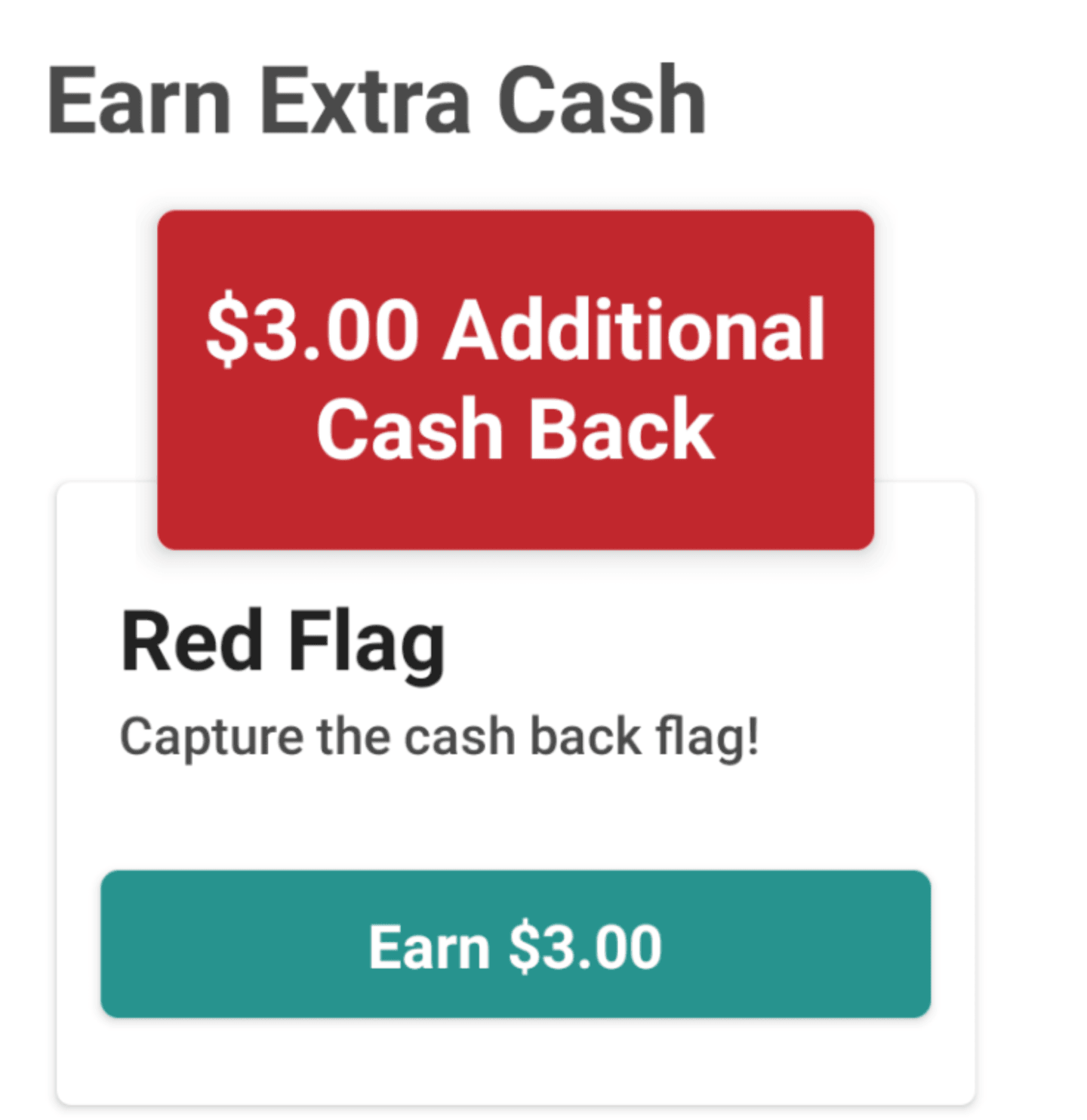Ibotta deactivates your account! Did you know that? There’s also other issues as well. Here is what & why ibotta deactivates accounts
First off, if you don’t already have ibotta don’t let me scare you into not downloading the app though. On the contrary. I want you to save money with ibotta. Consider that ibotta has been downloaded over 10 million times from Google alone and has a ton of current users as an indicator of whether it saves money or not. That’s why ibotta is worthy of your cellphone. However, learn to use it correctly and you will save a ton of money.
Note: If you’re already an ibotta user then start read this section to learn about issues that lead and deactivation.
Ibotta is a great money making app. It is defined by users as a cash back app, a grocery app, a coupon app, a rebate app, and it is considered one of the best cash back apps because no matter what you buy, you save money. Before you download the app and get your bonus its important to learn how to use it and maximize your savings right away.
How to Use Ibotta Quick Guide
There are several ways to maximize your savings, this is the basics on how to use ibotta:
- Browse products in the store you plan to shop at and add this to your list by answering a question or watching a video.
- Go Shopping.
- Redeem the offer on your list by snapping a picture of your receipt & UPC barcode of the product you purchase.
That’s it. Once you have $20 you are eligible to withdraw your cash via Paypal or gift cards.
Issues with Ibotta
Lots of people download ibotta and end up missing out on savings and/or having issues with ibotta. Problems using ibotta range from not being able to withdraw cash, missing out on bonuses or worse – your ibotta account gets deactivated or locked!
Generally people download ibotta and start using it right away. Ibotta is simple and easy to use. You don’t even need coupons to use ibotta. However, here are a few things you should know about why ibotta accounts get deactivated and certain issues users encounter.
Use only your cellphone: if you view or use your account on the same cellphone as someone who also has ibotta, your account can be locked. Only one account per person, per phone number is allowed. So if you want to check your ibotta account using someone else’s phone, be very careful. Ibotta’s system will flag you as someone with multiple accounts and deactivate your account. In addition, you won’t be able to withdraw your cash.
Big purchases: Be careful using the app to make huge purchases. I’ve seen user comment that their account was deactivated after purchasing hundreds of dollars through ibotta mobile shopping. This is suspicious even to credit card companies. Its easy to shop with ibotta and spend hundreds of dollars shopping for clothes at any retailer. Before doing this, consider establishing credibility within the app first. In other words, make reasonable transactions, and withdraw your money as soon as you have the minimum. Huge transactions in any app always raises a red flag. In any case, knowing that ibotta will hold your cash to verify ownership is better than finding out that ibotta gave your cash to someone posing as you.
Add offers before redeeming. If you´re wondering why you are missing credit, you should know that in i ibotta an offer must first be in your ibotta shopping list before you upload a receipt and redeem. If you don´t add it first you won´t get credit.
Sometimes I shop first, but before I upload my receipts, I scan ibotta for any extra offers that may have been recently added that I can redeem. However, I do this immediately after shopping, so the transaction dates are the same for ibotta and the receipt. For example, I won’t get credit for an offer added on Tuesday, if the rebate I am redeeming was purchased on Monday. If you upload your receipt as soon as you’re able to, ibotta won’t reject your rebate.
Withdrawing cash? until ibotta verifies its really you withdrawing cash from your account, you may not have access to get into the app. Imagine opening the app to find a $0 balance when you had a good amount in it! Depending on the amount of cash you are withdrawing, or how long you have been using the app, ibotta will lock your account. The time locked varies. Sometimes its 24 hours, sometimes a few days. I always recommend to withdraw your cash as soon as you have the minimum amount to withdraw – $20.
The issue with ibotta locking your account while they ensure withdrawals are legit is that in the meantime you miss out on doing deals. My ibotta account got locked during the Christmas shopping season. I had about $40ish dollars in the account. During the holidays there are lots of bonus deals and high value rebates that I couldn’t cash in. This is why I advise to cash out asap and use other cashback apps along with ibotta.
Other Apps that work with Ibotta:
Savingstar 🔥 Fetch Rewards 🔥 Checkout 51 🔥 Shopkick
Get your download bonus. This is a common issue new ibotta users often get. Ibotta usually gives new users a cash bonus for trying out the app. Up to $20. However, a lot of people miss out on getting the bonus because they don’t know how to get ibotta download bonus. New users get the bonus for trying out ibotta, which means you have to do a transaction. Most people are unaware that not only do they have to make a transaction, there is also a time limit to do so. Once you download ibotta and register, you have 7 days to redeem your first offer. If you take longer, you won’t get your bonus. When you download ibotta, redeem an offer soon after and get extra cash quick.
Amazon Shopper? Click Here to Get Amazon Prime & Other Deals
Rebates that qualify for sign up bonus: To earn a bonus, simply redeem a brand name product. Purchases made from ‘any brand‘ products and ‘any stores‘ categories don’t count towards earning extra the cash in bonuses or the download bonus. Always read the fine print at the bottom of every offer to make sure you are making the correct transaction to earn. You can also verify that the product you are buying qualifies for the offer by scanning the UPC barcode of the product, and the app will tell you if the product matches a rebate offer. Simply remember to redeem a brand name product and you won’t have issues.
There are 2 ways to withdraw your cash. Accumulating cash in the app doesn’t earn interest or earn extra cash. As of today, you can’t use your ibotta earnings to pay with ibotta (though that may change). So unless you’re saving to redeem for a gift card with a big cash figure, it makes sense to withdraw your cash as soon as possible.
If your account does get deactivated or locked, don’t panic. There are a few things you can try to unlock your account. If you stick with using just your cell, you won’t have this problem.
Counterfeit receipts. This will get you banned from ibotta asap! Its not worth uploading counterfeit receipts just to make extra money. Receipts up to 7 days old can be uploaded to get cash back.
Duplicate receipts. If there are several household members using ibotta be careful not to use the same receipt someone else has already uploaded. This is another reason why ibotta deactivate and bans users.
Offers are exclusive to users. Even people in the same household with ibotta accounts may get different offers. The amount of cash back and offers vary based on your spending habit and overall use. An issue that ibotta users can avoid is ensuring offers are in your account prior to going ahead and shopping for the ´hot ibotta deal´ everyone is chatting about.
Be ‘social’. In order to maximize your savings using ibotta you need to be social! Eventually after exploring the app, users come across teamwork. Teamwork allows people using ibotta to pull together and earn extra cash. In order to do this you need to connect your account to Facebook and add friends.
Do you have a Facebook? The social aspect of ibotta can be an issue for non-Facebook users though. However, there are other ways to find friends and expand your team.
(You can join my team, just send me a Facebook friend request if you use Facebook). Learn how to set up teamwork and start using it right away after downloading the app to start earning extra cash.
Now that you know the basics of why ibotta locks accounts, you’re ready to you safely do ibotta deals and not have any issues or run the risk of being banned.
Warning: Be careful not to end up joining the crowd of app users that mistake getting cashback with saving money. I always recommend creating a budget and tracking daily expenses to stay within your budget and know how much you’re saving vs. spending.
Happy savings, TaLis